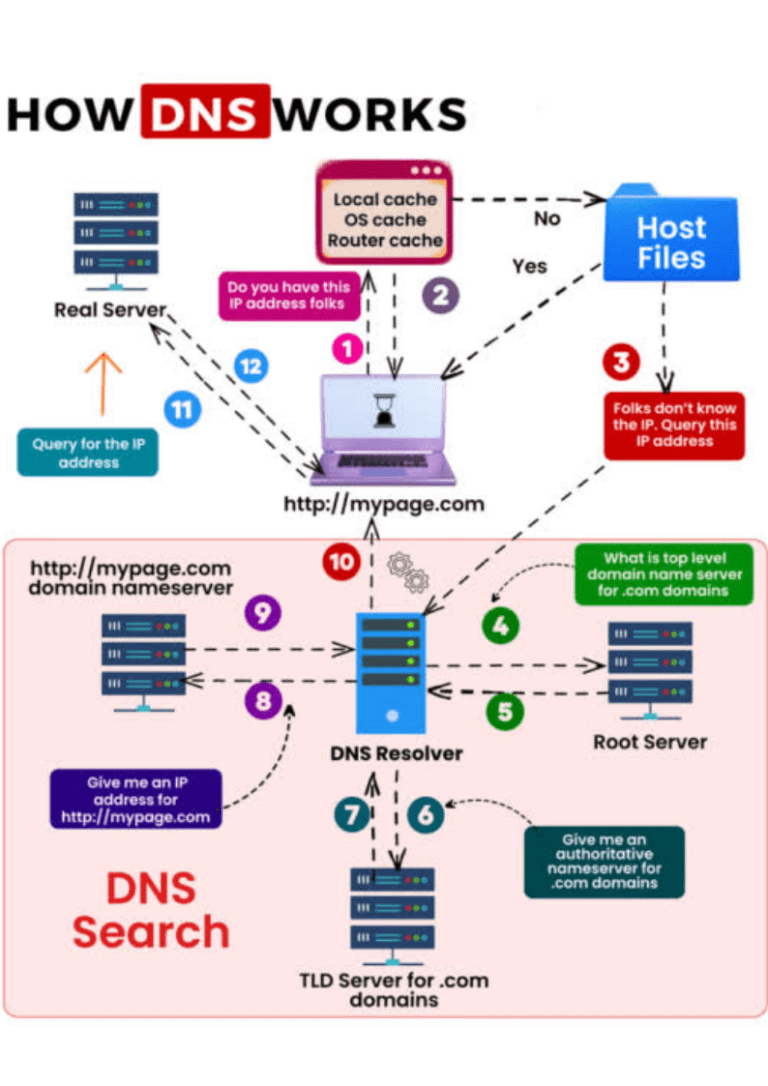
What is DNS and How Does it Work?
The Domain Name System (DNS) is an essential part of the internet infrastructure that most internet users don’t even know exists. DNS is like the phonebook of the internet – it translates domain names that humans can easily remember (like google.com) into IP addresses that computers can use to find the right website.
Understanding DNS is important for anyone managing a website or using the internet. This guide will explain what DNS is, how it works, and why it’s important.
What is a Domain Name?
A domain name is the human-readable address of a website, like example.com or wikipedia.org. Domain names consist of multiple parts separated by dots, known as top-level domains (TLDs), second-level domains, and subdomains.
The top-level domain is the last part of the domain name – .com and .org are two common top-level domains. The second-level domain is the main website name before the top-level domain. Subdomains are prefixed before the second-level domain to divide sections of a website, like support.example.com.
Domain names provide an easy to remember way for humans to access websites without having to type in IP addresses. IP addresses are the numeric identifiers computers use to locate resources on a network.
An example IP address is 192.168.1.1. Remembering long strings of numbers is difficult, so the DNS helps map domain names to their corresponding IP addresses.
What is a DNS Server?
A DNS server stores records that map domain names to IP addresses. When you type a domain name into your web browser, a request goes to the DNS server to find the IP address associated with that domain name. The DNS server looks up the IP address and returns it to your computer so you can connect to the right web server.
DNS servers are organized in a hierarchical structure. At the top are the root DNS servers maintained by the Internet Assigned Numbers Authority (IANA). Underneath are top-level domain servers and authoritative DNS servers operated by domain name registrars. When a DNS query is made, it starts at the root servers and moves down this hierarchy until the correct IP address is found.
There are millions of DNS servers around the world operated by various organizations and internet service providers. No single DNS server contains all domain name records – instead, they communicate with each other to find the IP address for a particular domain name.
Redundancy is built into the DNS infrastructure so that if one server fails, your DNS queries will automatically be routed to another server.
How Does DNS Work?
When you type a domain name into your browser, here are the steps your computer goes through to find the right IP address:
- Your computer first checks its own DNS cache to see if it already has a record of the domain name and IP address. This local cache stores previously visited domains and IPs to speed up repeat lookups.
- If the requested domain is not in the cache, your computer sends a DNS query to a recursive resolver, which may be provided by your Internet Service Provider or a public DNS service.
- The recursive resolver then contacts a DNS root nameserver, which directs it to the Top-Level Domain (TLD) nameserver for that domain. For example, .com and .org domains are managed by different TLD nameservers.
- The TLD nameserver then directs the recursive resolver to the authoritative nameserver for the specific domain being requested. Each domain name has its own authoritative nameserver with records for that domain.
- The authoritative nameserver returns the IP address for the requested domain back to the recursive resolver.
- The recursive resolver passes the IP address back to the original computer that made the request.
- Your computer can now connect to the web server using the IP address.
This whole process typically takes just milliseconds to complete. DNS servers and resolvers cache domain name lookups, so subsequent requests will be even faster.
DNS Records
Authoritative DNS servers store configuration details in different record types that are requested during the DNS lookup process:
- A record map a domain name to an IPv4 address
- AAAA records map a domain name to an IPv6 address.
- CNAME records alias one domain name to another (like from www.google.com to google.com)
- MX records define mail servers for a domain.
- NS records define authoritative nameservers for a domain.
- TXT records allow admins to add text notes and configuration details.
By modifying DNS records, website owners can change the IP address their domain points to or set up subdomains and email. Most domain registrars provide web interfaces to easily manage your DNS records yourself.
Why is DNS Important?
Without DNS, you would have to remember the actual IP address for every website you wanted to visit. DNS servers act as the directory that makes finding websites much simpler by mapping domain names to IPs. Here are some key reasons DNS is important:
- Simplifies access – DNS allows users to get to websites by memorable names like google.com instead of hard-to-remember IP addresses.
- Redundancy – With DNS servers distributed globally, the system is built to handle failures and still route traffic smoothly.
- Flexibility – DNS makes it easy to change the IP addresses of websites and set up additional services like email and subdomains.
- Performance – Caching DNS records locally and hierarchical structure ensures quick lookups.
- Security – DNS is designed with mechanisms like DNSSEC to protect against cyberattacks and prevent domain hijacking.
The DNS infrastructure is critical to the usability of the internet. It provides a scalable and efficient directory service that handles billions of queries per day. Understanding how DNS works can help you manage your website and troubleshoot connectivity issues.
Common DNS Troubleshooting Issues
Some issues that can arise with DNS include:
- DNS propagation delays – After making a change to DNS records, it can take up to 48 hours for the changes to propagate on DNS servers globally.
- Incorrect DNS records – If a domain’s DNS records are misconfigured, entering the domain could lead to the wrong website or an error page.
- DNS server failure – Global redundancy prevents major outages, but occasionally a DNS server may go down causing lookup failures until it is fixed.
- DNS spoofing – Hackers can spoof DNS responses to divert traffic from a legitimate site to a malicious website instead. DNSSEC can prevent this.
- DNS hijacking – Malicious parties can take over administration of a domain’s DNS records to control where it points.
- Caching incorrect records – Invalid DNS records can get temporarily cached, leading users to the wrong IP address until the cache clears.
If you experience an issue accessing a website, flushing your local DNS cache or using a different DNS server can often resolve it. For ongoing problems, administrators may need to troubleshoot their DNS configuration.
DNSSEC (Domain Name System Security Extensions)
DNSSEC (Domain Name System Security Extensions) is an extension to DNS that provides security by digitally signing DNS lookup records. Here’s an overview of how it works:
- Cryptographic signatures: DNSSEC uses cryptographic public/private key signatures to authenticate DNS data. Zone administrators generate keys and sign their DNS zone data.
- Validating resolvers: Recursive nameservers are upgraded to be validating resolvers that check the digital signatures and verify the DNS responses they receive. This prevents tampering or spoofing.
- Chain of trust: DNSSEC uses a hierarchical chain of trust. The root keys sign the TLD keys, which sign other DNSSEC enabled zones. Resolvers know the root keys which validates the chain.
- New record types: DNSSEC introduces some new resource record types:
- RRSIG: Contains the digital signature for a DNS record set.
- DNSKEY: Contains the public key for verifying RRSIG records.
- DS: Delegation signer record creates a chain of trust between parent and child zones.
- Protects against attacks: DNSSEC prevents common DNS-based attacks like cache poisoning, DNS hijacking, and man-in-the-middle attacks by validating responses.
- Compatible with DNS: DNSSEC is backwards compatible with existing DNS infrastructure. Security aware resolvers can still communicate with non-DNSSEC servers.
- Challenges: Key management can be complex. Zone signing processes create some overhead. Securing keys is critical to prevent compromise. Adoption is still incomplete.
Overall, DNSSEC extends DNS to provide vital authentication and integrity verification. This prevents attackers from hijacking or manipulating DNS traffic to undermine security. Although deployment is still ongoing, DNSSEC is an essential technology for securing core DNS infrastructure.
Contact Us Now to schedule a free consultation and take the first step towards a more secure business.

